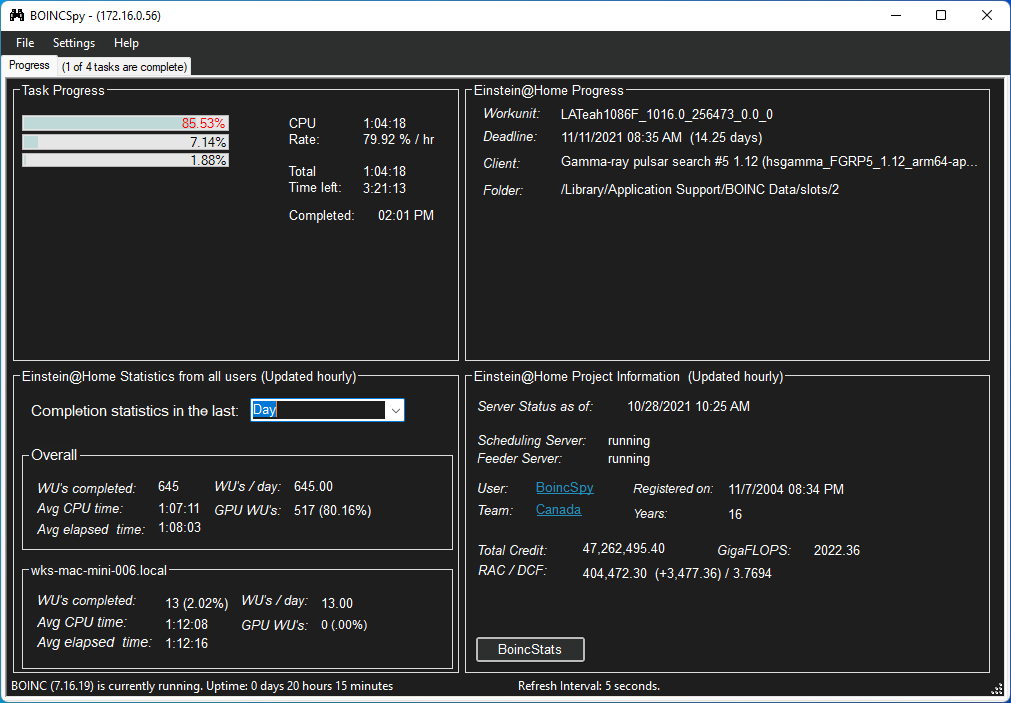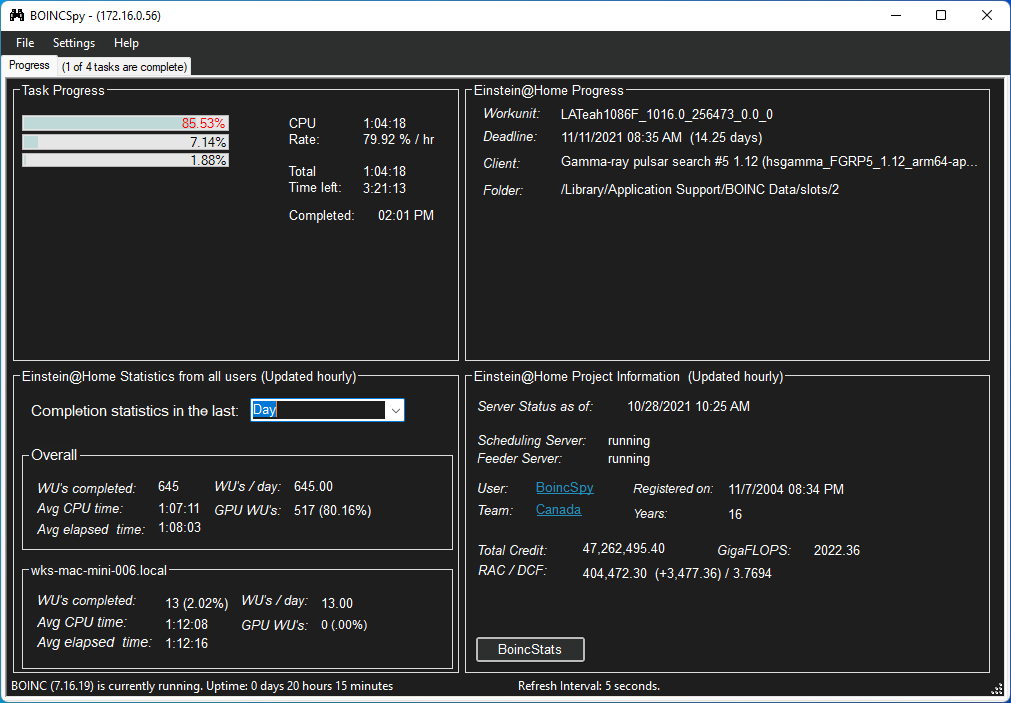BoincSpy V5.10.3
BOINCSpy is a program to view
BOINC and
Folding@Home client information.
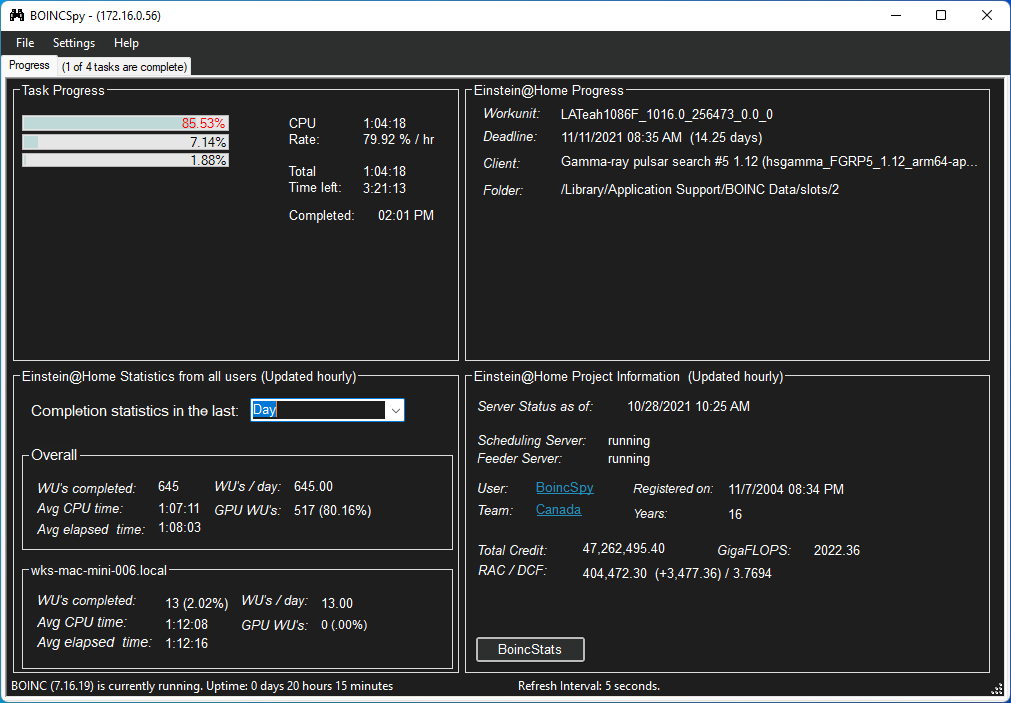
Prerequisites:
Whats New/fixed on 5.10.3
- BoincSpy.Viewer - Change field order on SelectComputerForm
- BoincSpy.RabbitMQ.Sender - Wait for BOINC to accept RPC commands before checking if Boinc suspended or not
Notes:
- To view the BOINC user's page you must have logged in with the
Remember account key.
- Removed dependency on installing .NET runtime.
NOTE: Raspberry Pi users must increase swap to 1024 MB.
Instructions
- Remote BOINC computers must allow remote connections (gui_rpc_auth.cfg / remote_hosts.cfg).
- BoincSpy remembers passwords; BOINC Manager does not.
- Some BOINCStats projects require export consent.
Issues:
-
It appears that the .NET 10.0.2 servicing update has broken BoincSpy applications on Raspberry Pi models earlier than the Raspberry Pi 4 or Raspberry Pi 5.
- You need to add the following line to the .bashrc file. export COMPlus_ReadyToRun=0
- On Mac, BoincSpy.MQRabbitSender restarts only after logout/login.
- Cannot remotely connect to Folding@Home machines.
- Folding@Home on Mac may not start initially. Use:
- notifyutil -p org.foldingathome.fahclient.nobody.stop
- notifyutil -p org.foldingathome.fahclient.nobody.start
- BoincSpy.Viewer.Uno not working again on Raspberry Pi
- On Mac, Folding@Home starts at boot. If you do not log in, workunits won’t save.
- On MacOS run BoincSpy.Viewer.Uno from terminal.
- Icons do not display on non Windows platforms.
Installation instructions for the following.
BoincSpy executables.
The following executables comprise BoincSpy:
- \bin\BoincSpy.MQRabbitSender.exe
- \bin\BoincSpy.Viewer (Windows only)
- \bin\BoincSpy.ArchiveLogFiles
- \bin\BoincSpy.AutoDeploy
- \bin\BoincSpy.Setup.Console
- \bin\BoincSpy.Viewer.Uno
Files created on local machine.
The following files are created / used by BoincSpy:
- \data\localqueue\wus.dat
- \data\rank.json
- \config\settings.json
- bs_location.txt in user home directory
Analytics
BoincSpy uses the cloud to store results. Analytics include:
- Number of GPU workunits completed
- Average CPU / Elapsed Time
- Workunits completed per time interval
Well that's it for now and enjoy.
If you have any questions/enhancement ideas please contact me:
Bob McMillan
Last Updated: